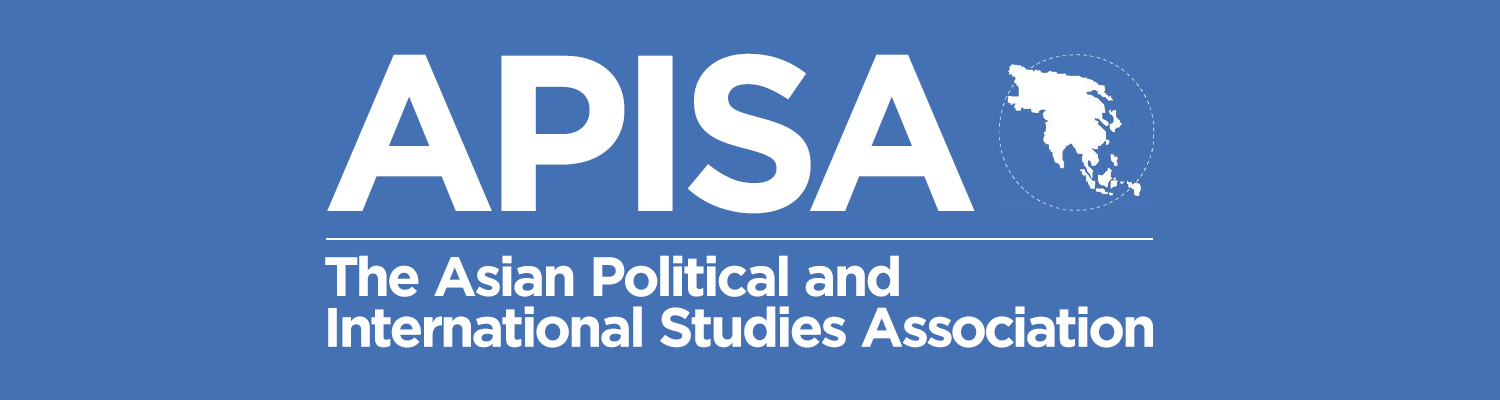Attending the Conference On-site
Conference Venue
Thursday, June 29 will be online only.
Friday, June 30 and Saturday, July 1 will be onsite at Merdeka Tower Business Center (MTBC), Warmadewa College.
Merdeka Tower Business Center (MTBC), Warmadewa College
Address: Gedung Merdeka Warmadewa College, Jl. Merdeka VI No.6, Sumerta Kelod, Kec. Denpasar Tim., Kota Denpasar, Bali 80239
Further Information
Conference Shuttle Bus
There will be a conference shuttle bus connecting the recommended hotel (Prime Plaza Hotel Sanur – Bali) and the conference venue (Merdeka Tower Business Center (MTBC), Warmadewa College) for the Friday and Saturday Onsite Sessions.
The shuttle bus will be travelling during rush hour so arrival times may be delayed.
Please arrive in the hotel lobby at least 10 minutes before departure. Seats are limited.
Friday, June 30:
Hotel Departure: 07:30 Expected Venue Arrival: 08:10
Hotel Departure: 08:15 Expected Venue Arrival: 08:55
Saturday, July 1:
Hotel Departure: 07:30 Expected Venue Arrival: 08:10
Hotel Departure: 08:15 Expected Venue Arrival: 08:55
A return bus will depart the venue at 17:15 on both days and will arrive back at the hotel at around 18:00.
Registration Desk
You will be able to pick up your name badge at the Conference Registration Desk. The Conference Registration Desk will be situated at the following locations during the conference:
Thursday, June 29 | No in-person registration
Friday, June 30 | 08:00-15:30 – 3F, Merdeka Tower Business Center (MTBC), Warmadewa College
Saturday, July 1 | 08:00-15:00 – 3F, Merdeka Tower Business Center (MTBC), Warmadewa College
Refreshment Breaks
Complimentary coffee, tea, water, and light snacks will be available during the scheduled coffee breaks on Friday, June 30 and Saturday, July 1. Lunch will be available on Friday, June 30 and Saturday, July 1.
Conference Dinner
The conference dinner will be held on Friday, June 30 at The Prime Plaza Hotel. The conference dinner is included in the conference registration. This is a fantastic networking opportunity and all delegates are strongly encouraged to attend.
The conference dinner will feature a keynote speech by Kao Kim Hourn, the Secretary-General of the Association of Southeast Asian Nations (ASEAN), and an awards ceremony.
- Access and directions
Smoking
Smoking is only permitted in designated areas.
What to Wear & Bring
Attendees are encouraged to wear business casual attire.
Internet Access
There is adequate WiFi (50 Mbps) connection at the venue in all rooms. However, streaming video is not recommended. If your presentation includes video, please bring it on a file that can be played without an internet connection.
Photo/Recording Waiver
Human interaction through networking, and dissemination of this knowledge, is at the core of what IAFOR does as an academic research organisation, conference organiser and publisher. As part of the archiving of the conference event, IAFOR takes photos in and around the conference venue and uses the photos to document the event. This also includes the filming of certain sessions. We consider this documentation important and it provides evidence of our activities to members, partners and stakeholders all over the world, as well as to current and potential attendees like you. Some of these photos will therefore appear online and in print, including on social media. The above are the legitimate interests of the organisation that we assert under the new European Union law on General Data Protection Regulation (GDPR). Under this legislation, you have an absolute right to opt out of any photo. We are committed to protecting and respecting your privacy. Read our full privacy policy – iafor.org/about/privacy-policy
Computers and Equipment
All rooms will be equipped with a MacBook computer pre-installed with PowerPoint which is connected to an LCD projector. If you wish, you may directly link your own PC laptop, although we advise you to use the computer provided by plugging in your USB flash drive. We recommend that you bring a backup copy of your presentation in case one fails, and suggest sending yourself the presentation by email as a final precaution.
Attending the Conference Online
How to participate in the Conference with Zoom
Before joining a Zoom online session on your computer or mobile device, download the Zoom app. Otherwise, you will be prompted to download and install Zoom when you click a join link.
Only online presentations on Thursday, June 29 will be available live on Zoom. Please follow the link below and enter the password. All attendees will receive the access password in an email
- Online Sessions | Zoom Access
Participation Rules
- Join the meeting using your full name as input during your registration. (IMPORTANT)
- The moderator will be responsible for monitoring the session.
- Video and microphone will be automatically turned off.
- The meeting will be recorded automatically.
- If you have any questions for presenters, please use the chatbox function.
Familiarise yourself with Zoom
Watch our 3-minute long tutorial video, download the Zoom app, and join a test meeting.
We also have a PDF guide.